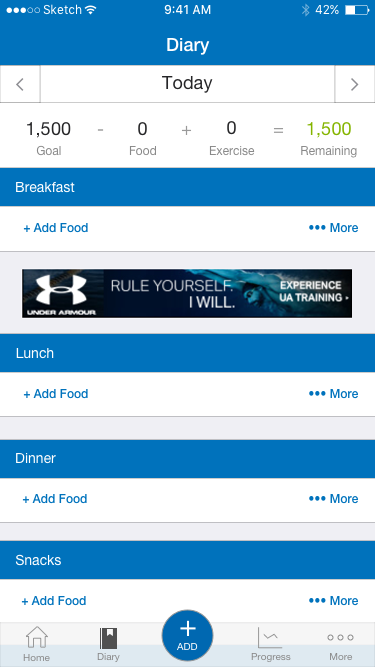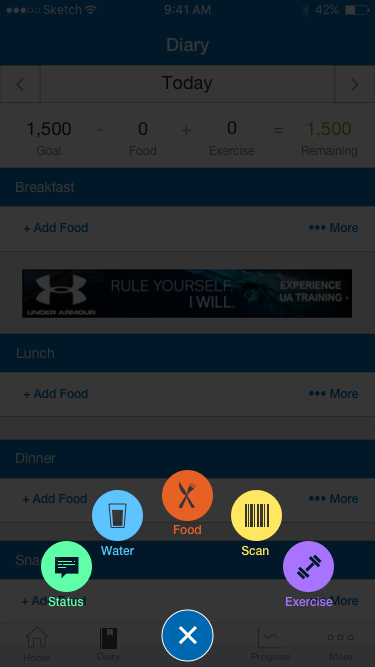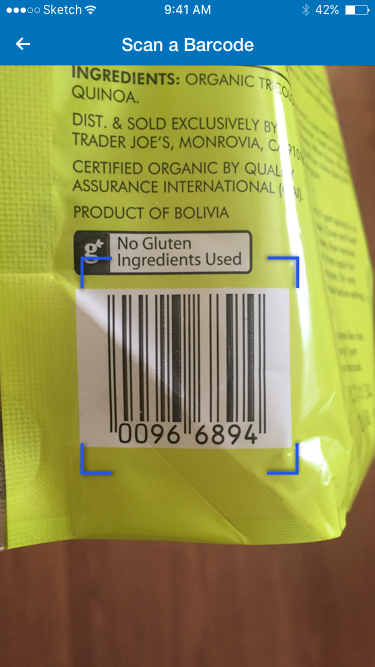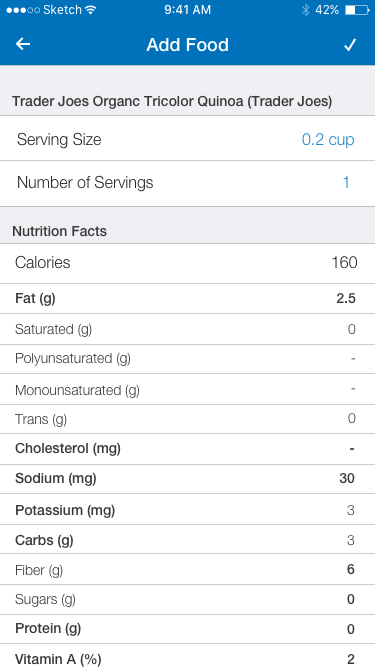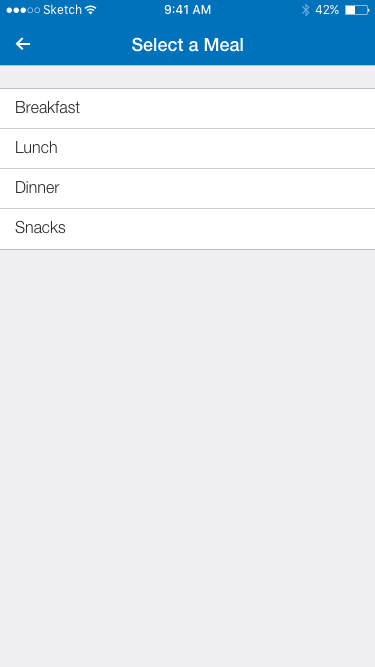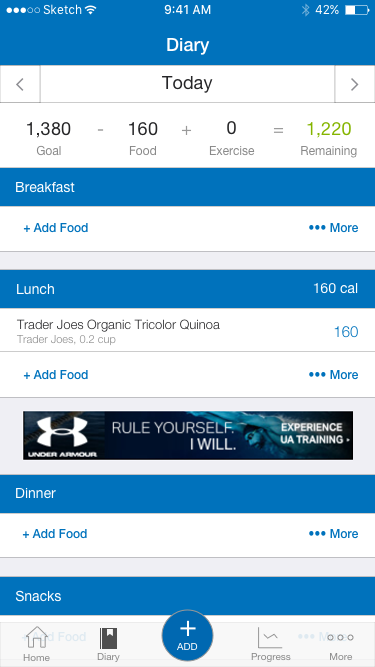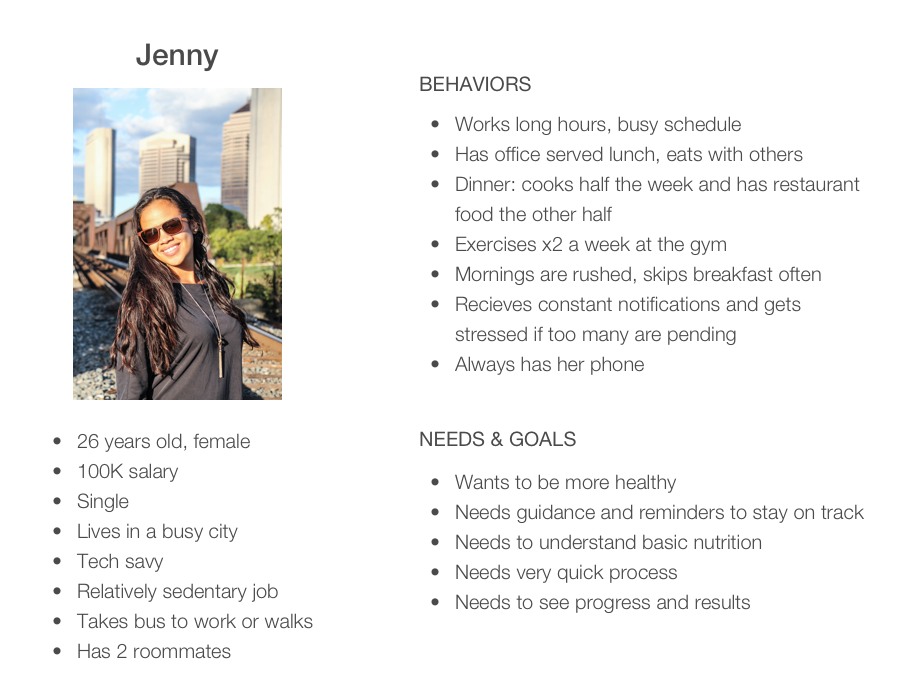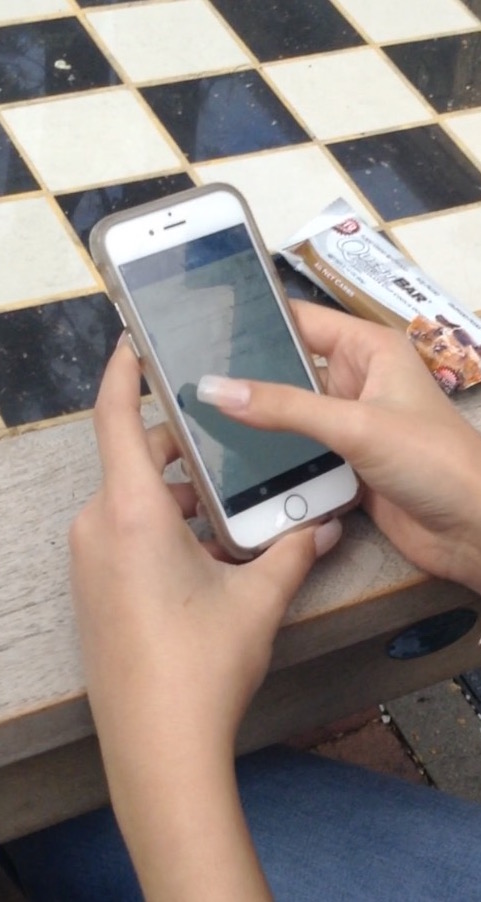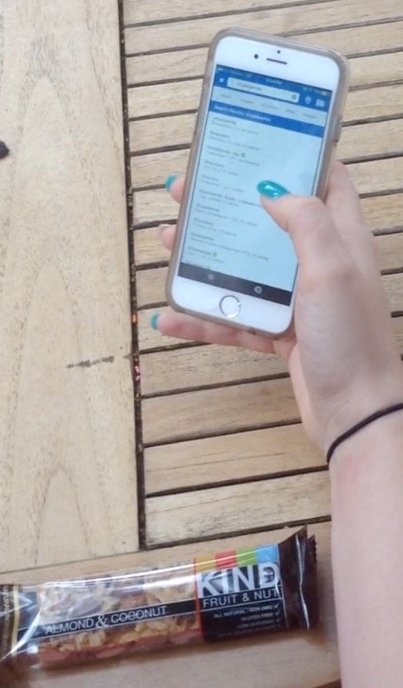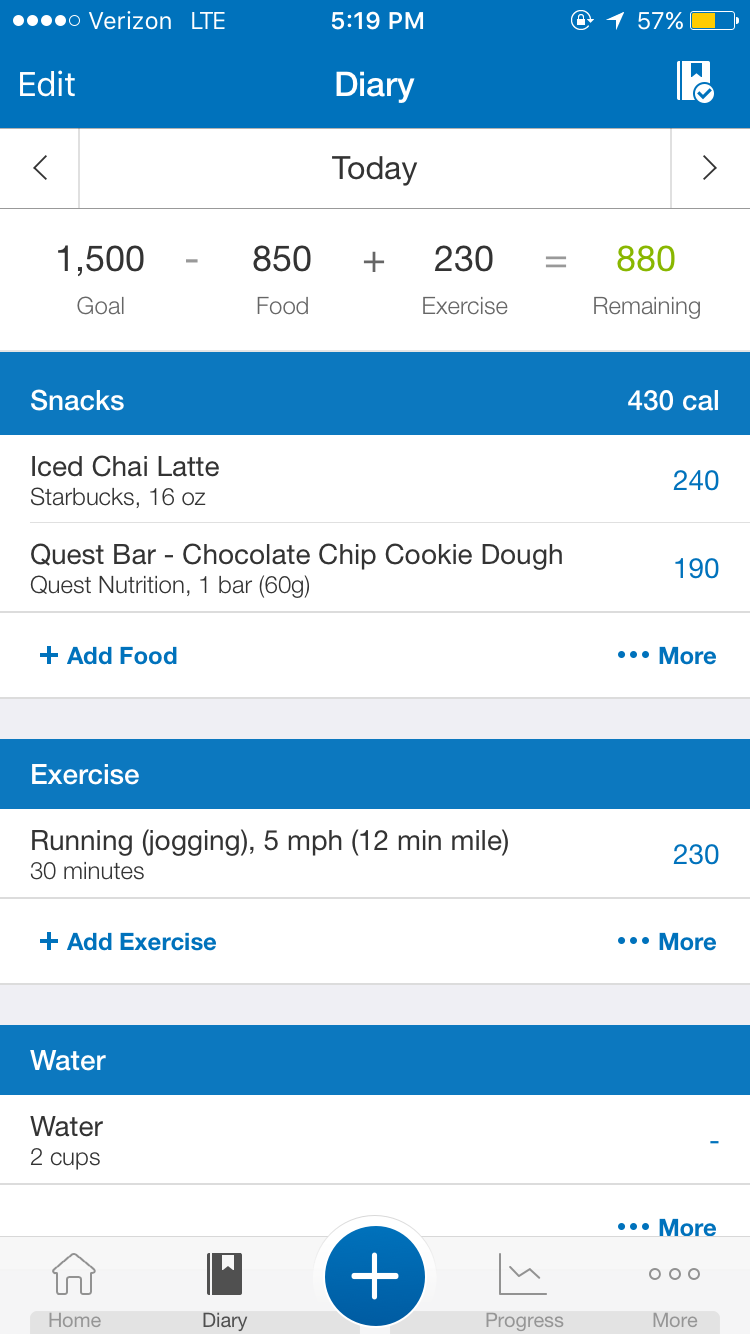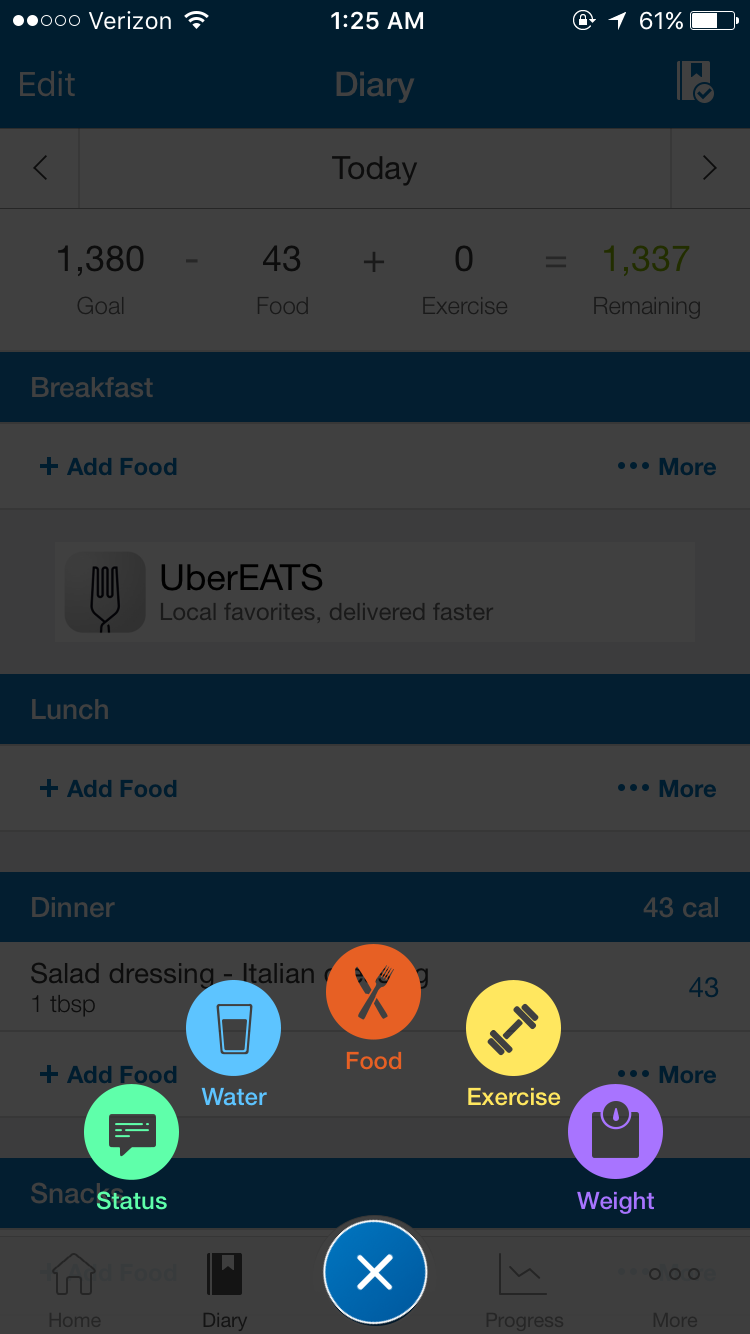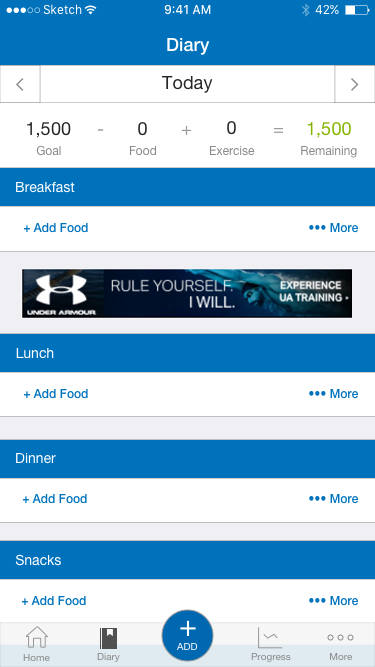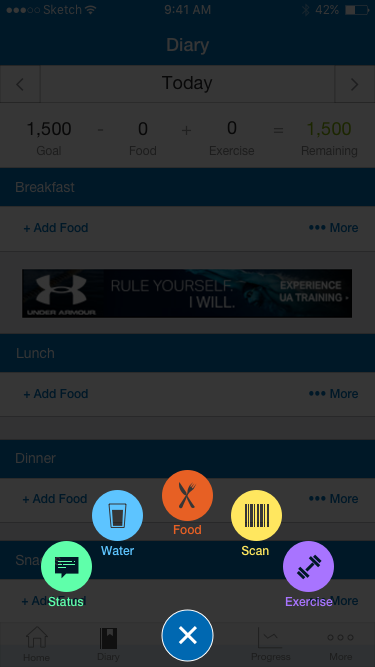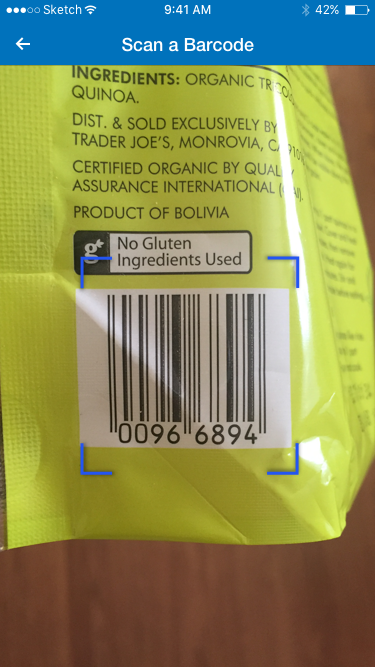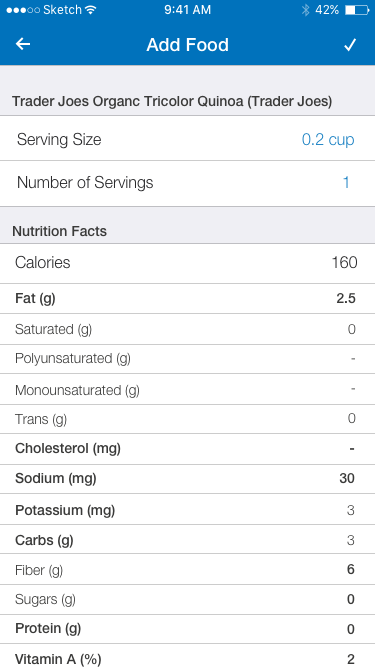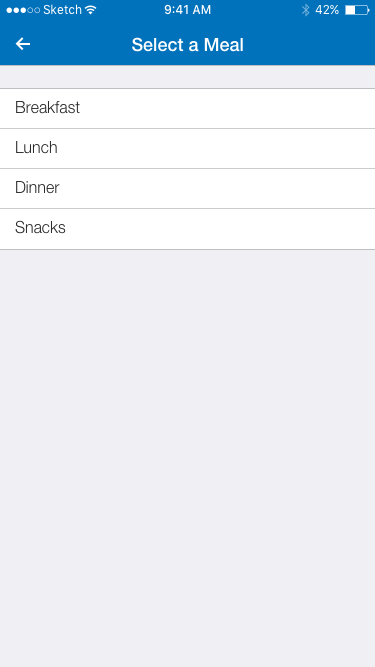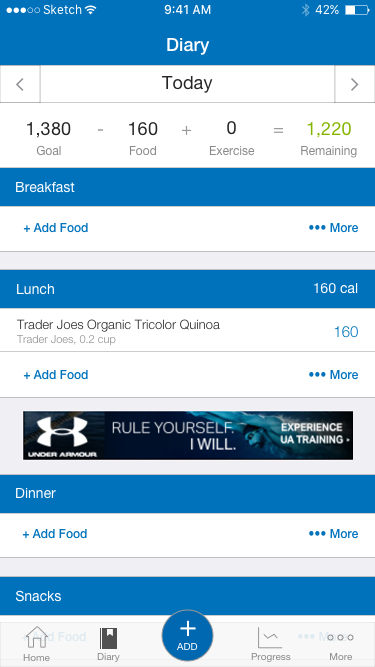My Fitness Pal Scan Feature Evaluation
My Role: UX Designer
Summary: My Fitness Pal is a calorie counter application that aims to make the process of food logging fast and easy for users. There are many benefits to tracking what you eat that directly translate to healthy eating and weight loss. I wanted to look into the application to see how the process worked and what potential pain points arose that were hindering users from achieving their goals.
Disclaimer: This project is an independent case-study to dig into the workings of My Fitness Pal, I am not associated with the company. I am sure that their team has identified many of the issues that surfaced during my own research and hope that this additional work can be of some value to them.
Provisional Persona
The persona I created for this project is Jenny, a 26 year-old woman who works a sedentary job in an urban environment and wants to make a change towards a healthier lifestyle.
She has a demanding schedule and needs quick processes to help her stay on track with her goals. Her gym workout is typically 30 mins cardio or a group class. She tends to get anxious if there are too many red dot notifications on her phone, they all need to be read. Her overall goal is to be healthier so she needs an easy system to achieve this.
Testing
To gather some initial feedback on the application, I tested 5 participants at a open shopping center. 3/5 had experience using MyFitnessPal before, while the other 2 had experience with some sort of health app and considered themselves tech savvy. All participants were women within the 18-28 age range.
They were asked to complete a series of tasks that included food logging, exercise entry, checking nutrition stats, updating water intake, and scanning items.
Task 1: Imagine it's a Friday afternoon around 3pm, and you decide to grab a snack bar and take a quick break from work (participant is given a choice of bars to select and keep). Since you have a little bit a of time, you go to update My Fitness Pal. Take a few seconds to think about everything that you’ve eaten today. Once you’ve gathered your thoughts, enter in what you had for lunch and approximately how much water you’ve had today.
Task 2: Let’s say that you did a 30 min workout before work, had a bowl of Cheerios for breakfast with 2% milk, and then got a drink from Starbucks a few hours later. Please update the record accordingly.
Task 3: So you just remembered that the milk from the morning was actually fat free and want the log to be accurate. What would you do?
Task 4: Great! You’re all updated for the day so far. Now let’s say the snack you're having is the bar you picked up earlier. Please scan in the item.
Task 5: Now you’re set! Final step, let’s say that you’ve been trying to make sure that you are getting enough fiber in your diet recently. Check to see how close you are to your daily goal.
Results and Synthesis
I set up a 2x2 to map out the business needs versus the user needs. This was to organize and prioritize different pain points that arose from the testing. I focused on items in the top right quadrant as those make the highest impact for both the user and business.
One common pain point that arose was that most people overlooked the "+" quick add function at the bottom of the application or took a few tasks to locate it. A test user said that she avoided clicking it initially because she thought she would have to upload something like an image, as you would on social media applications.
Another issue that groups with the first was that users did not know where to enter in their water log. Many put it into one of the pre-existing categories and searched "water" in the database instead of using the built in feature. If the built in feature was used, the category then appears in the diary log after the first entry was made.
A common reaction was that all of the participants were surprised and delighted by the scanning feature. It took each one a while to find it, some faster than others, but there was an extremely positive reaction once they used the feature. One participant was not able to recognize that scanning the barcode was required and unsuccessfully attempted to take a photo of the entire item.
Finally, one of the last hesitation points was when users went to enter mid-morning coffee into their log. Some grouped it with breakfast and others put it into snacks. Others were searching for a drinks category.
Based off these observations, the two problems I would recommend to focus on are making the scan feature more visible and the "+" menu more intuitive.
Current Screens
Design Analysis
The feature I am going to focus on redesigning the flow for is Scanning. The experience of using the tool was the highest satisfaction point in all of the tests, yet 4/5 users didn't know that it existed and it took them time to find where it was located. By making this feature more accessible, users will potentially be more incentivized to use the application, especially considering the enjoyment involved in the process, and My Fitness Pal will hopefully see a higher retention rate as a result.
The current flow offers two routes to scan in foods -- through the Diary and using "+ Add Food" to get to the search or through the shortcut "+" menu in the "Food" section. The new proposed flow makes the shortcut process faster by adding in the scan step right away. This does change the later steps in scan because you have to specify the meal, which I will address later.
Current flow to scan in item, the red dotted area shows the major interaction that I changed with the proposed flow
Proposed Scan flow
The shortcut menu now leads directly into the scanning slow and a step that will need is added in toward the end is placing the item into a specific meal category for the day.
UI Sketches
Current Options Setup
Proposed modification
The main modification to the UI is an alternation in the bottom shortcuts menu. In order to keep 5 main options, I needed to eliminate an existing shortcut. I made the decision to remove the "Weight" category from the shortcut menu because this is likely not updated on a daily basis. This made space for the scan option. I also added in some text indication of what the "+" menu is for.
I played around with the idea of having a double fan menu from the food category, but found it to be too many touch points within the shortcut menu. The two circles on the bottom right are initial ideas on how to potential improve the use of the "+" button to increase traffic to that menu.
Mockups
Below are the mockups for the new Scanning task flow. The user opens the shortcut menu, selects Scan, scans the item they have, confirms if it is correct, chooses the meal to place it into, and then can see the input updated in the Diary.
Prototype
In the prototype I am showing the following steps:
- Open the shortcut menu
- Select the Scan option
- Scan the item using the phone's camera
- View details and confirm that this is the correct item
- Select which meal this food belongs in
- View the entered item in the main log
Final Thoughts and Next Steps
This revised flow for Scanning adds great value for users as it increases awareness of the function. As mentioned earlier, the action of scanning an item is a point of high satisfaction with minimum user effort involved. By bringing this feature to a more prominent position, I believe that more users will engage with it and continue to regularly use the application with reduced friction.
Given more time and resources some future improvements I would suggest are testing the visual design options for the shortcut button, adding in a Drinks default category, and working through some feedback gaps in the search function. My Fitness Pal has done a great job so far by empowering so many users to take control of their health with food logging, and I believe that there is potential to create an even more seamless and enjoyable experience.